Tutorials
-
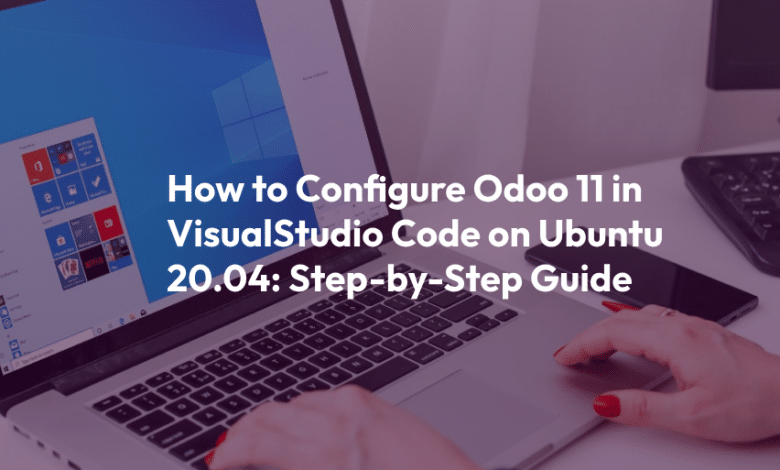
How to Configure Odoo 11 in Visual Studio Code on Ubuntu 20.04: A Step by Step Guide
Introduction Odoo is a powerful and open-source business management software suite that includes a wide range of applications for various business needs, such as sales, inventory, accounting, and more. If you’re planning to work on Odoo 11 and want to configure it in Visual Studio Code on Ubuntu 20.04, you’re in the right place. In this step-by-step guide, we will…
Read More » -
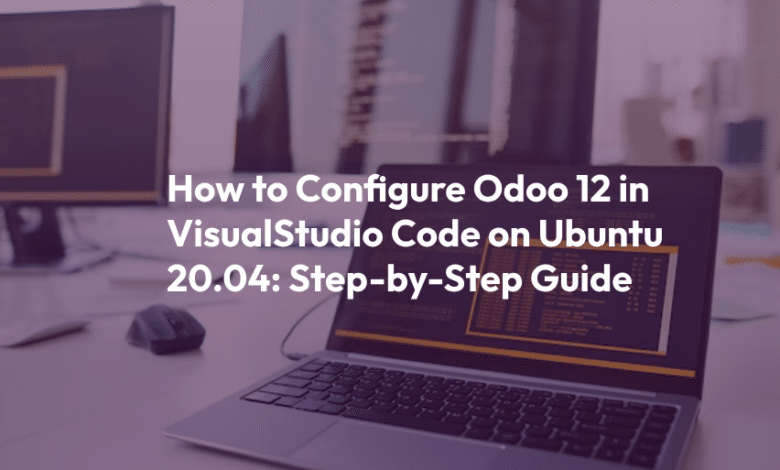
How to Configure Odoo 12 in Visual Studio Code on Ubuntu 20.04: A Step by Step Guide
Introduction If you’re a developer or an enthusiast looking to configure Odoo 12 in Visual Studio Code on Ubuntu 20.04, you’re in the right place. Odoo is a powerful open-source ERP and business management software, and setting it up in an integrated development environment like Visual Studio Code can significantly enhance your productivity. In this step-by-step guide, we’ll walk you…
Read More » -
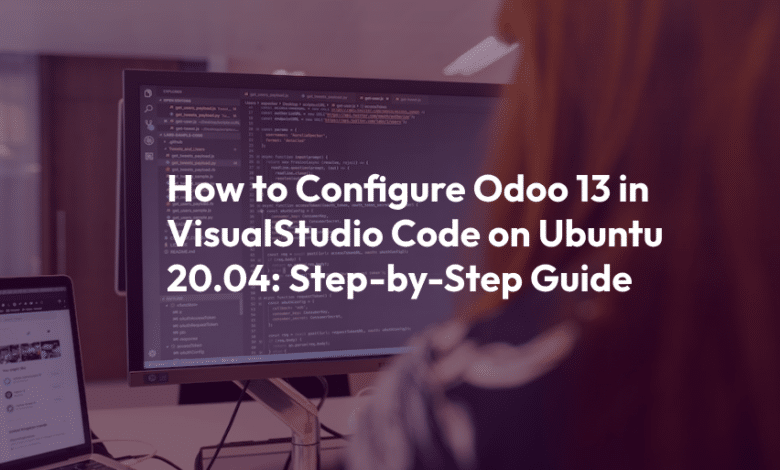
How to Configure Odoo 13 in Visual Studio Code on Ubuntu 20.04: A Step by Step Guide
Introduction Odoo is a powerful open-source business application suite that includes a wide range of business applications, such as CRM, inventory management, e-commerce, and more. If you’re looking to develop and customize Odoo, Visual Studio Code is an excellent choice for your code editor. In this step-by-step guide, we’ll walk you through the process of configuring Odoo 13 in Visual…
Read More » -
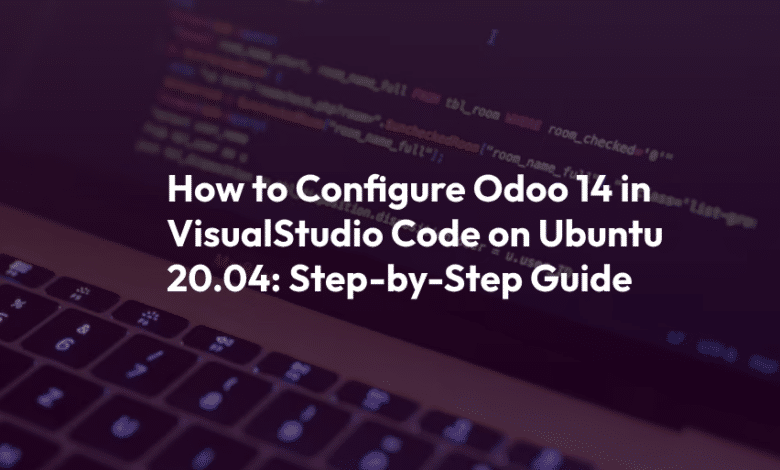
How to Configure Odoo 14 in Visual Studio Code on Ubuntu 20.04: A Step-by-Step Guide
Introduction Odoo is a powerful, open-source business management software suite that encompasses a wide range of applications, from CRM and eCommerce to accounting and project management. If you’re looking to develop or customize Odoo modules, having a robust development environment is crucial. Visual Studio Code (VS Code) is a popular and versatile code editor that can greatly enhance your Odoo…
Read More » -
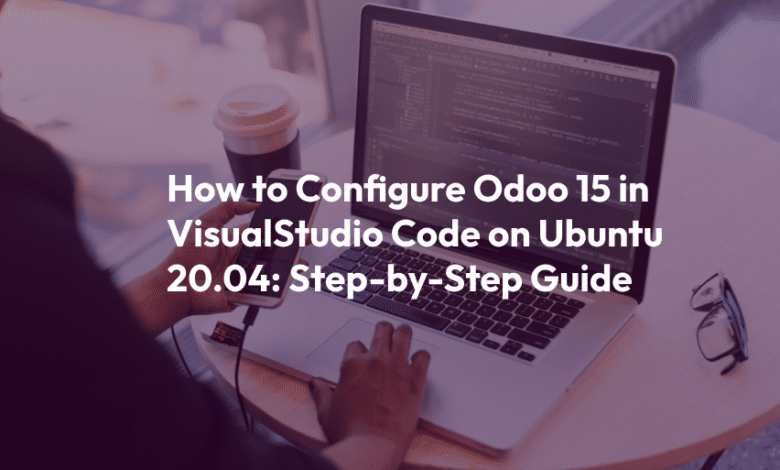
How to Configure Odoo 15 in Visual Studio Code on Ubuntu 20.04: A Step-by-Step Guide
Introduction Odoo is a popular open-source business management software that combines a wide range of business applications, including CRM, e-commerce, accounting, inventory management, and more. To customize and develop Odoo modules, a robust development environment is crucial. Visual Studio Code (VS Code) is an excellent choice for this purpose, providing a feature-rich integrated development environment (IDE). In this step-by-step guide,…
Read More » -

Effortlessly Installing Odoo 11 on Ubuntu 22.04: A Step by Step Guid
Introduction Odoo is a versatile, open-source business management software suite that includes a wide range of applications and modules for various business needs. It’s a powerful tool that can help businesses streamline their operations, manage finances, and improve productivity. In this step-by-step guide, we will walk you through the process of installing Odoo 11 on Ubuntu 22.04. Whether you’re a…
Read More » -
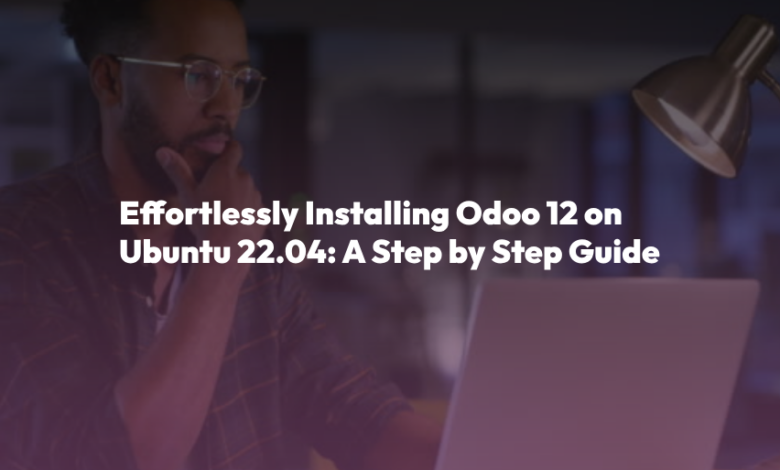
Effortlessly Installing Odoo 12 on Ubuntu 22.04: A Step-by-Step Guide
Introduction Odoo is a powerful, open-source business management software suite that offers a wide range of applications for various business needs, including CRM, accounting, inventory management, and more. Installing Odoo 12 on Ubuntu 22.04 can be a straightforward process if you follow the right steps. In this step-by-step guide, we’ll walk you through the process of installing Odoo 12 on…
Read More » -
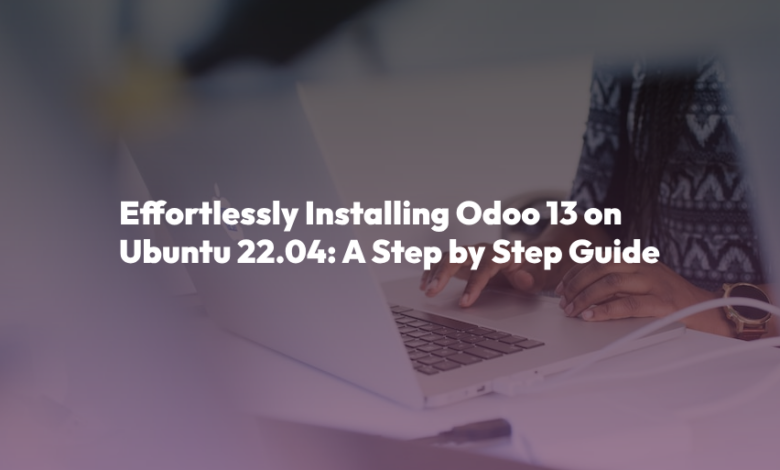
Effortlessly Installing Odoo 13 on Ubuntu 22.04: A Step-by-Step Guide
Are you looking to streamline your business operations by implementing an effective Enterprise Resource Planning (ERP) system? Odoo 13 is a powerful and versatile open-source ERP software that can help you manage various aspects of your business, from accounting and inventory to sales and CRM. In this step-by-step guide, we’ll walk you through the process of effortlessly installing Odoo 13…
Read More » -
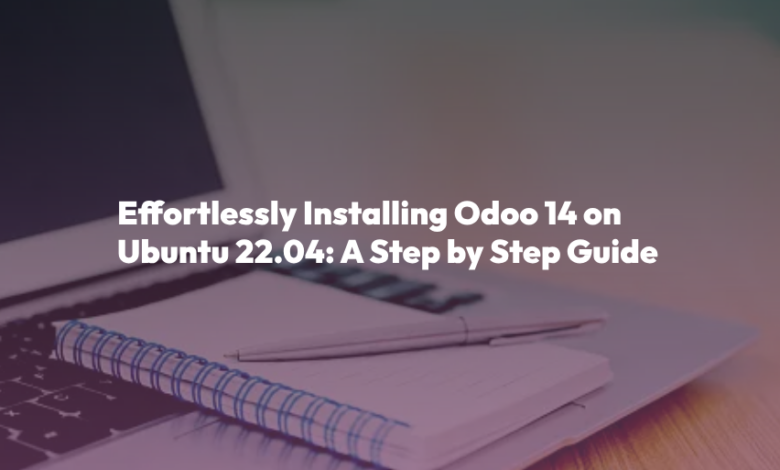
Effortlessly Installing Odoo 14 on Ubuntu 22.04: A Step by Step Guide
Before you start the installation, you will need to install the prerequisites required to run Odoo 14 on your system. In this tutorial, you will learn how to install Odoo 14 on your Ubuntu system. Update the Server sudo apt-get update sudo apt-get upgrade Create Ubuntu user sudo adduser --system --home=/opt/odoo --group odoo The next step is to install libraries,…
Read More » -
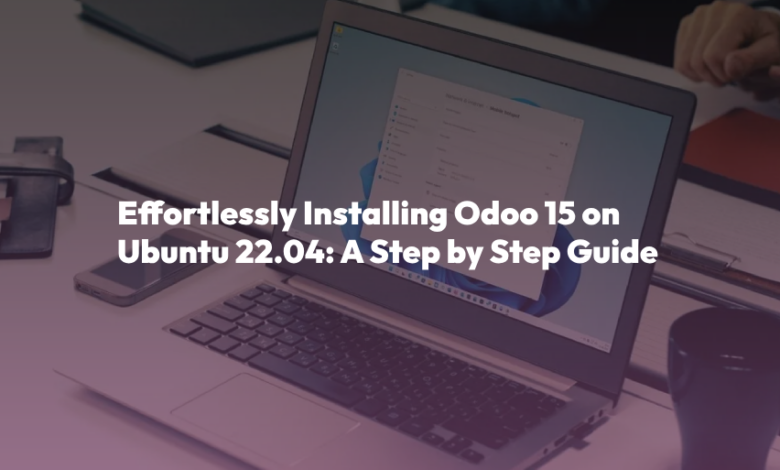
Effortlessly Installing Odoo 15 on Ubuntu 22.04: A Step by Step Guide
Introduction Odoo is a business management software suite that provides all the basic to advanced tools, and these tools help the users in their billing, accounting, or warehouse management. Other than these, it also contains tools helpful for Human resources, Project Management, and Customer Support. In simple, Odoo is an ERP software that different business organizations around the world use…
Read More »