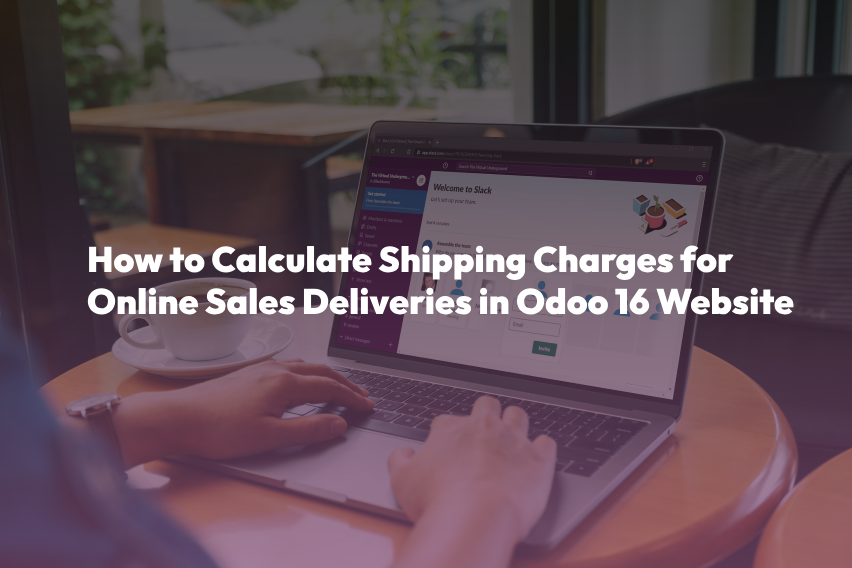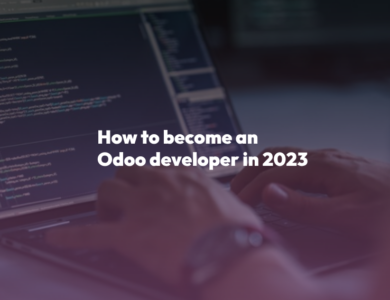How to Manage a Field Service Task for Your Project in Odoo 16

Table of Contents
In today’s fast-paced business environment, effective field service management is crucial for project success. With the release of Odoo 16, managing field service tasks has become more efficient and user-friendly than ever. Whether you’re running a small-scale operation or a large enterprise project, Odoo 16 provides a comprehensive solution for managing your field service tasks. In this blog, we’ll explore how to effectively manage field service tasks for your project using Odoo 16.
Introduction to Odoo 16 Field Service
Odoo is a powerful open-source ERP (Enterprise Resource Planning) software that offers a wide range of applications to streamline various aspects of business operations. With Odoo 16, the field service management module has undergone significant enhancements, making it a top choice for project managers.
Centralized Task Management
One of the standout features of Odoo 16 is its ability to centralize task management. You can create, assign, and track field service tasks from a single dashboard, providing a clear overview of your project’s progress. This centralized approach ensures that all team members are on the same page, reducing communication gaps and minimizing errors.
Creating Field Service Tasks
To manage field service tasks in Odoo 16, start by creating tasks. You can categorize tasks based on their nature, priority, or location. For instance, you can create tasks for equipment maintenance, customer visits, or inspections. Each task can include detailed information such as task description, location, due date, and assigned technician.
Efficient Task Assignment
Assigning tasks to the right technicians is critical for timely project completion. Odoo 16 allows you to assign tasks manually or automatically based on predefined criteria like technician availability, skills, and location. This automated assignment feature optimizes resource allocation and ensures that tasks are allocated to the most qualified team members.
Real-time Monitoring
Field service managers can monitor task progress in real-time using Odoo 16. The system provides status updates, allowing you to track the task’s lifecycle from creation to completion. This real-time visibility empowers project managers to make informed decisions and take corrective actions when necessary.
Resource Management
Odoo 16’s resource management capabilities extend beyond task assignment. You can also manage your field service resources, including equipment, vehicles, and spare parts. This ensures that your technicians have the necessary tools and resources to complete tasks efficiently.
Scheduling and Dispatching
Efficient scheduling and dispatching are essential for field service operations. Odoo 16 simplifies this process by offering an integrated scheduler. It enables you to optimize technician schedules, minimize travel time, and ensure that tasks are dispatched to the nearest available technician.
Mobile Accessibility
In today’s mobile-centric world, having access to field service information on the go is crucial. Odoo 16 comes with a mobile app that allows technicians to receive task assignments, update task statuses, and access customer information from their smartphones or tablets. This mobile accessibility enhances productivity and responsiveness in the field.
Customer Communication
Effective communication with customers is key to providing excellent field service. Odoo 16 offers customer portals and communication tools that enable customers to log service requests, track task progress, and provide feedback. This two-way communication enhances customer satisfaction and loyalty.
Analytics and Reporting
Odoo 16 provides robust analytics and reporting tools to help you gain insights into your field service operations. You can generate reports on technician performance, task completion rates, resource utilization, and more. These insights enable you to make data-driven decisions and continuously improve your field service processes.
Integration with Other Odoo Modules
One of the strengths of Odoo is its seamless integration between different modules. You can easily integrate the field service module with other Odoo applications such as inventory management, sales, and accounting. This integration streamlines data flow across your organization, reducing manual data entry and improving accuracy.
Customization and Scalability
Every project is unique, and Odoo 16 recognizes that. The system is highly customizable, allowing you to adapt it to your specific field service requirements. Whether you need to add custom fields, workflows, or reports, Odoo’s flexibility ensures that it can scale with your growing business needs.
Training and Support
To make the most of Odoo 16’s field service management capabilities, it’s essential to provide training to your team. Odoo offers comprehensive training resources and support to help you and your team get up to speed quickly.
conclusion
In Odoo 16’s field service management module offers a comprehensive solution for managing field service tasks for your projects. From task creation and assignment to real-time monitoring and analytics, Odoo 16 streamlines every aspect of field service management. With its user-friendly interface and mobile accessibility, it empowers your team to deliver top-notch service while optimizing resource allocation and improving customer communication. Whether you’re running a small business or a large enterprise, Odoo 16 is a valuable tool to enhance your field service operations and drive project success.