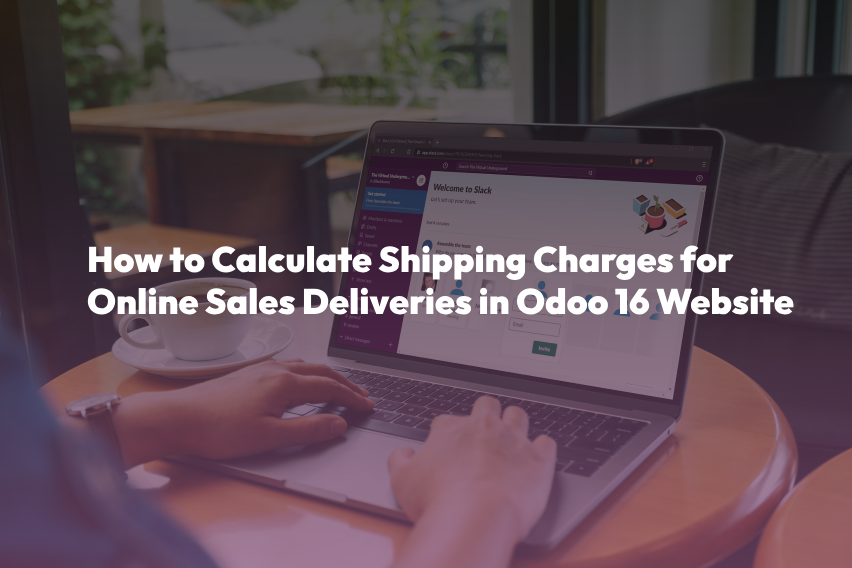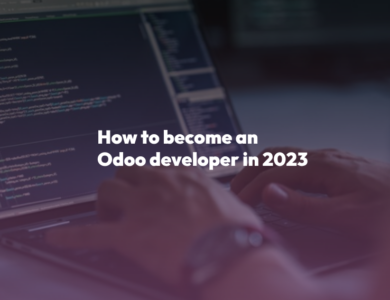What Are the Different Types of Access Rights in Odoo 16 Inventory

In the fast-paced world of business, managing inventory efficiently is crucial for success. Odoo, a robust and comprehensive business management software, offers a powerful Inventory module that streamlines inventory operations. One of the key features that Odoo provides to enhance inventory management is access rights. Access rights in Odoo Inventory 16 are versatile and customizable, allowing you to control who can access and manipulate your inventory data. In this blog post, we will delve into the different types of access rights available in Odoo 16 Inventory, highlighting their significance and how they can benefit your business.
Access Rights in Odoo A Brief Overview
Access rights in Odoo Inventory are permissions granted to users or user groups to perform specific actions within the application. These permissions help maintain data integrity, security, and confidentiality by ensuring that only authorized personnel can make changes or access sensitive information.
User Groups The Foundation of Access Rights
Before we dive into the specific access rights in Odoo Inventory, it’s essential to understand the concept of user groups. User groups in Odoo are predefined or custom groups that categorize users based on their roles or responsibilities within the organization. Each user group can be assigned specific access rights, and users can be members of one or more groups. This hierarchical structure allows for fine-grained control over who can do what in the Odoo Inventory module.
Managerial Access
Manager Group
This access right grants full control over inventory operations. Members of the Manager Group can create, modify, and delete products, manage stock locations, handle product moves, and access all inventory-related functionalities.
Owner Access
Owners of a specific inventory location or warehouse have complete control over that location. They can manage the products, suppliers, and stock moves within their designated area.
Inventory Control Access
User Group
The User Group access right provides basic access to the Inventory module. Members of this group can view inventory data, create and edit products, manage stock moves within their designated locations, and record inventory adjustments.
Viewer Group
Viewer Group access is the most limited level of access rights. Users in this group can only view inventory data without the ability to make changes. This level of access is suitable for employees who need to monitor inventory but should not have any editing capabilities.
Procurement and Supply Chain Access
Procurement Group
Members of this group have the authority to create and manage purchase orders, supplier quotations, and supplier invoices. They play a crucial role in the procurement process and can help maintain optimal stock levels.
Supply Chain Group
This access right is responsible for managing the delivery and reception of goods, including customer shipments, receipts, and returns. Supply Chain Group members can optimize the outbound and inbound logistics processes.
Stock Valuation Access
Accounting Group
This group is responsible for the financial aspects of inventory management. Members can access cost-related information, perform inventory valuations, and manage inventory accounting entries.
Stock Auditor Group
Stock Auditor Group members have access to inventory audit functionalities, including stock adjustments, internal transfers, and inventory reconciliation. They ensure that the physical stock matches the recorded stock.
Custom Access Rights
In addition to the predefined access rights, Odoo Inventory allows you to create custom access rights tailored to your organization’s specific needs. This level of flexibility ensures that you can fine-tune access permissions to match your unique business processes and security requirements.
The Significance of Access Rights in Odoo 16 Inventory
Data Security
Access rights help protect your sensitive inventory data from unauthorized access or manipulation, reducing the risk of data breaches or errors.
Operational Efficiency
By assigning specific access rights to user groups based on their roles, you can streamline your inventory processes, ensuring that each team focuses on their core responsibilities.
Compliance
Access rights can assist in maintaining compliance with industry regulations and standards by limiting access to certain information or actions to authorized personnel.
Audit Trail
Access rights help create a clear audit trail, allowing you to track who made changes to inventory data and when, which can be invaluable for accountability and error resolution.
Customization
The ability to create custom access rights ensures that you can tailor the Odoo Inventory module to your organization’s unique requirements, rather than adhering to a one-size-fits-all approach.
Conclusion
Access rights in Odoo 16 Inventory are a fundamental aspect of effective inventory management. By understanding and implementing these access rights, you can optimize your inventory operations, enhance data security, and ensure that each team member has the appropriate level of access to perform their tasks efficiently. Whether you are a small business or a large enterprise, Odoo’s flexible access rights system empowers you to take control of your inventory management and drive success in your business.