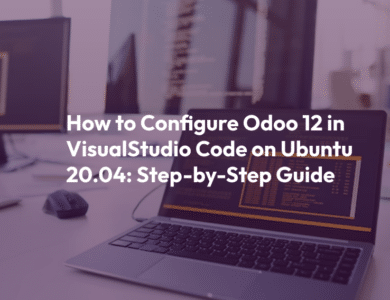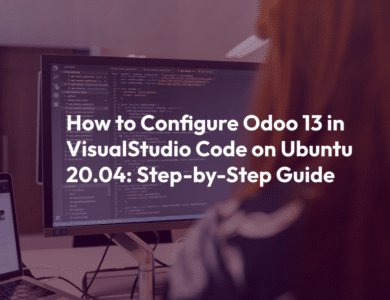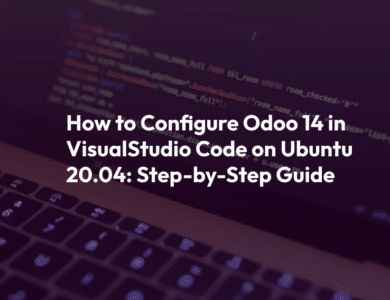Simplifying Sales Management A Step-by-Step Guide to Setting Up Tags in Odoo 15 Sales App

In the world of modern business, efficient sales management is crucial for success. As companies grow and handle larger volumes of leads, opportunities, and customers, it becomes increasingly important to organize and categorize data effectively. Odoo, a powerful and customizable business management software, provides a comprehensive Sales App that can help you streamline your sales processes. One of the key features in Odoo Sales App is the ability to set up tags, allowing you to categorize and manage your sales data with ease. In this blog post, we’ll walk you through the process of setting up tags in Odoo 15 Sales App.
Why Use Tags in Odoo Sales App?
Before we dive into the setup process, let’s briefly discuss why using tags in the Odoo Sales App is beneficial. Tags are a simple yet effective way to organize and filter data in your sales pipeline. They provide a visual and functional means to group leads, opportunities, and customers based on specific criteria. Here are some key reasons why tags are essential in sales management
Improved Organization
Tags help you categorize sales data into meaningful groups, making it easier to locate and work with specific leads or opportunities.
Customizable Labels
You can create custom tags that align with your business’s unique needs and sales processes. This flexibility ensures that tags are tailored to your requirements.
Enhanced Collaboration
When your sales team can easily identify and filter leads or opportunities, collaboration becomes smoother and more efficient.
Quick Insights
Tags enable you to gain quick insights into the status and priority of sales items, helping you make informed decisions.Now that we understand the importance of tags in Odoo Sales App, let’s explore how to set them up.
Step-by-Step Guide to Setting Up Tags in Odoo 15 Sales App
1. Access Your Odoo Sales App
Log in to your Odoo account and navigate to the Sales App. You’ll find it in the main menu on your dashboard.
2. Open the Configuration Settings
In the Sales App, click on the ‘Configuration’ tab. Here, you’ll find various settings that allow you to customize your sales process.
3. Choose Tags
Under the ‘Sales & Quotations’ section in the Configuration settings, click on ‘Tags.’ This is where you’ll manage and create your tags.
4. Add a New Tag
To create a new tag, click on the ‘Create’ button. A pop-up window will appear, allowing you to enter the details for your tag.
5. Define Tag Name and Color
In the pop-up window, you’ll need to specify the following information
- Tag Name: Give your tag a descriptive name that reflects its purpose. For example, you could create tags like “Hot Lead,” “VIP Customer,” or “Follow-Up Required.”
- Color: Choose a color for your tag. This color-coding makes it easy to identify tags at a glance. Select a color that intuitively represents the tag’s meaning, such as red for urgent or important tags.
6. Save the Tag
After defining the tag’s name and color, click the ‘Save’ button to create the tag.
7. Edit or Delete Tags (Optional)
You can edit or delete tags at any time by selecting the tag from the list and clicking the respective buttons. This flexibility ensures that your tags remain relevant to your evolving sales processes.
8. Assign Tags to Leads and Opportunities
Now that you’ve created your tags, it’s time to assign them to your leads and opportunities. Navigate to the ‘Leads’ or ‘Opportunities’ tab within the Sales App.
- For Leads: Open a lead, and you’ll find the ‘Tags’ section where you can select the appropriate tag(s) from the list.
- For Opportunities: Similarly, open an opportunity, and you’ll have the option to assign tags in the ‘Tags’ section.
9. Filter and Sort by Tags
With tags assigned to your sales items, you can now filter and sort them based on tags. This functionality makes it easy to focus on specific leads or opportunities, track progress, and plan your sales strategy effectively.
10. Leverage Tags for Reporting
Tags also play a crucial role in generating reports and analytics. You can use tags as criteria when creating custom reports to gain deeper insights into your sales performance.
Scaling Your Sales Strategy with Tags
As your business grows, so does the complexity of your sales pipeline. You may have leads at various stages, opportunities with different priorities, and customers with unique needs. This is where the versatility of tags in Odoo 15 Sales App truly shines. Let’s explore how you can scale your sales strategy using tags:
1. Lead Qualification
In the initial stage of your sales process, lead qualification is crucial. You can create tags that reflect the level of interest or engagement a lead has shown. For instance, you might have tags like “Cold Lead,” “Warm Lead,” and “Hot Lead.” This allows your sales team to focus their efforts on leads that are more likely to convert, improving efficiency and conversion rates.
2. Opportunity Priority
Not all opportunities are created equal. Some may have a higher potential for revenue, while others require more nurturing. By assigning priority tags such as “High Priority,” “Medium Priority,” and “Low Priority” to your opportunities, your team can allocate resources effectively and concentrate on closing deals that matter most.
3. Customer Segmentation
Once you’ve successfully converted leads into customers, you can continue to use tags to segment your customer base. Tags like “VIP Customer,” “New Customer,” and “Repeat Customer” help you tailor your communication and offerings to different customer groups, enhancing customer satisfaction and retention.
4. Sales Funnel Analysis
Tags also play a pivotal role in analyzing your sales funnel. By tagging leads and opportunities at various stages of the sales process, you can create insightful reports that provide a clear view of your pipeline’s health. This data-driven approach helps in making informed decisions and optimizing your sales strategy.
5. Automating Workflows
Odoo 15 Sales App allows you to automate actions based on tags. For example, you can set up automated follow-up emails for leads tagged as “Interested” or assign specific team members to opportunities tagged as “Large Deal.” Automation streamlines your sales processes, reduces manual work, and ensures that no leads or opportunities fall through the cracks.
6. Collaboration and Accountability
Effective collaboration is essential for successful sales teams. Tags make it easy to assign responsibilities and track progress. You can use tags like “Team A,” “Team B,” or “Requires Manager Approval” to assign ownership and monitor the status of leads and opportunities, fostering a collaborative and accountable sales environment.
7. Integrating with Other Odoo Modules
Tags in Odoo Sales App are not isolated; they can be integrated with other Odoo modules seamlessly. This means you can use the same tags across different parts of your business, such as marketing campaigns, customer support, and inventory management. Consistency in tags ensures that everyone in your organization has a unified understanding of your sales data.
8. Continuous Improvement
As your business evolves, your sales processes may change as well. Tags are flexible and can be adjusted to accommodate evolving strategies. Don’t hesitate to create new tags or modify existing ones to align with your current goals and priorities. This adaptability ensures that your sales management remains agile and responsive to market dynamics.
In Conclusion
Setting up tags in Odoo 15 Sales App is a straightforward process that can significantly enhance your sales management capabilities. By utilizing tags for lead qualification, opportunity prioritization, customer segmentation, and more, you can streamline your sales processes, improve collaboration, and gain valuable insights into your sales performance.
The scalability and flexibility of tags make them a valuable tool for businesses of all sizes. Whether you’re a startup looking to build a strong sales foundation or an established enterprise seeking to optimize your sales strategy, Odoo Sales App’s tags feature empowers you to take control of your sales pipeline, drive growth, and achieve lasting success in the competitive world of sales.