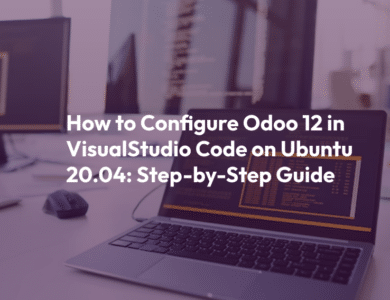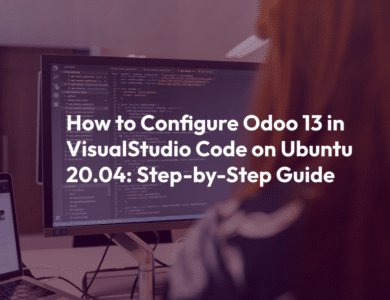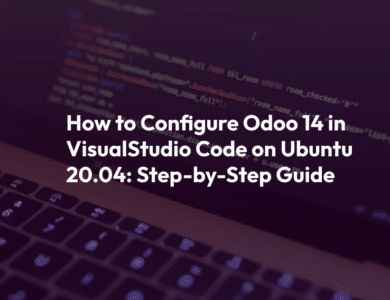What are the Different HTTP Status Codes in Odoo 16
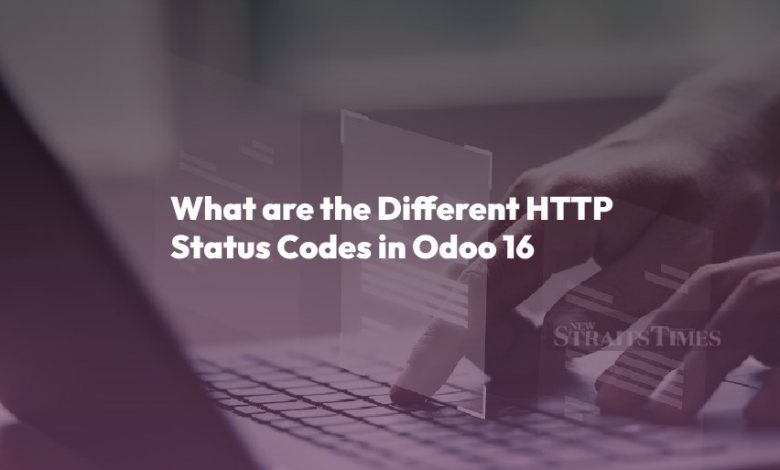
Understanding HTTP Status Codes in Odoo 16
In the realm of web development and server-client interactions, HTTP status codes play a pivotal role. They are a crucial aspect of Odoo 16 or any other web application, as they provide information about the outcome of a request made to the server. In this blog post, we will delve into the different HTTP status codes in Odoo 16, helping you understand their significance and how they impact your application.
What Are HTTP Status Codes?
HTTP status codes are three-digit numeric codes that the server sends in response to a client’s request made to a web server. These codes provide information about the outcome of the request, allowing the client (usually a web browser) to understand how the server has processed the request. They are grouped into five categories, each with a specific meaning:
1. Informational (1xx)
These status codes indicate that the server has received the request and is continuing to process it. In Odoo 16, you might not encounter many 1xx status codes, but they are part of the HTTP standard.
2. Successful (2xx)
A 2xx status code indicates that the request was successfully received, understood, and accepted by the server. The most common 2xx status code you’ll encounter is 200 OK, which signifies a successful request. In Odoo 16, this status code is often seen when fetching resources like web pages, images, or data.
3. Redirection (3xx)
Redirection status codes inform the client that further action needs to be taken to complete the request. For example, a 301 Moved Permanently code indicates that the requested resource has moved to a different URL. Understanding these codes is vital when handling URL redirects in your Odoo 16 application.
4. Client Errors (4xx)
Client error codes indicate that there was an issue with the client’s request. The most common 4xx code is 404 Not Found, which occurs when a requested resource does not exist on the server. Odoo 16 developers should be familiar with these codes when handling user input or API requests.
5. Server Errors (5xx)
Server error codes indicate that the server failed to fulfill a valid request. The notorious 500 Internal Server Error is an example of a 5xx code. In Odoo 16, these codes may indicate issues with server configurations, code errors, or database problems.
HTTP Status Codes in Odoo 16
Now, let’s focus on HTTP status codes that you are likely to encounter while working with Odoo 16:
200 OK
As mentioned earlier, 200 OK signifies that the server has successfully processed the request. In Odoo, you’ll often see this when accessing web pages, fetching data, or performing routine tasks.
401 Unauthorized
The 401 Unauthorized status code indicates that the client’s request lacks proper authentication credentials or has invalid ones. In Odoo 16, this can happen when a user tries to access restricted resources without proper authorization.
403 Forbidden
403 Forbidden implies that the server understands the client’s request, but it refuses to fulfill it. This status code can be encountered when a user attempts to access a resource they don’t have permission to view or modify in Odoo.
404 Not Found
One of the most well-known status codes, 404 Not Found, signifies that the requested resource could not be located on the server. This often happens when a user tries to access a URL that doesn’t exist within the Odoo 16 application.
500 Internal Server Error
When something goes wrong on the server side, Odoo 16 might return a 500 Internal Server Error. This status code is a general indication of a server problem, and developers need to investigate logs and code to identify the root cause.
Conclusion
Understanding HTTP status codes in Odoo 16 is essential for web developers and administrators. They provide valuable information about the outcome of requests, helping to diagnose and resolve issues efficiently. By being familiar with these status codes, you can ensure a smoother user experience and troubleshoot problems effectively in your Odoo 16 application.