Development
-
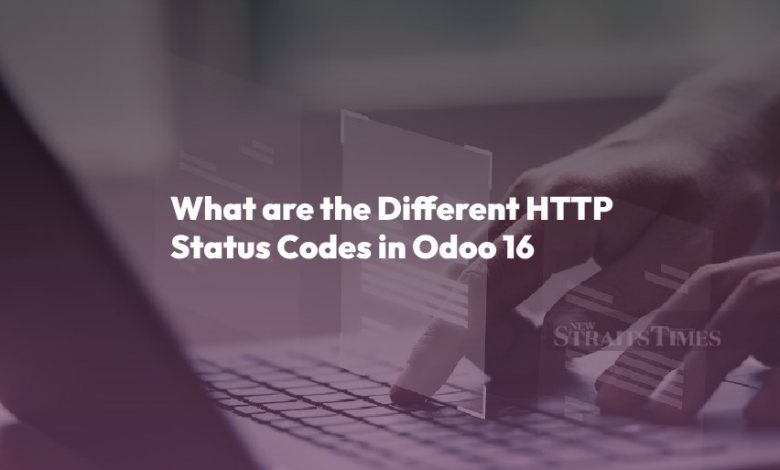
What are the Different HTTP Status Codes in Odoo 16
Understanding HTTP Status Codes in Odoo 16 In the realm of web development and server-client interactions, HTTP status codes play a pivotal role. They are a crucial aspect of Odoo 16 or any other web application, as they provide information about the outcome of a request made to the server. In this blog post, we will delve into the different…
Read More » -
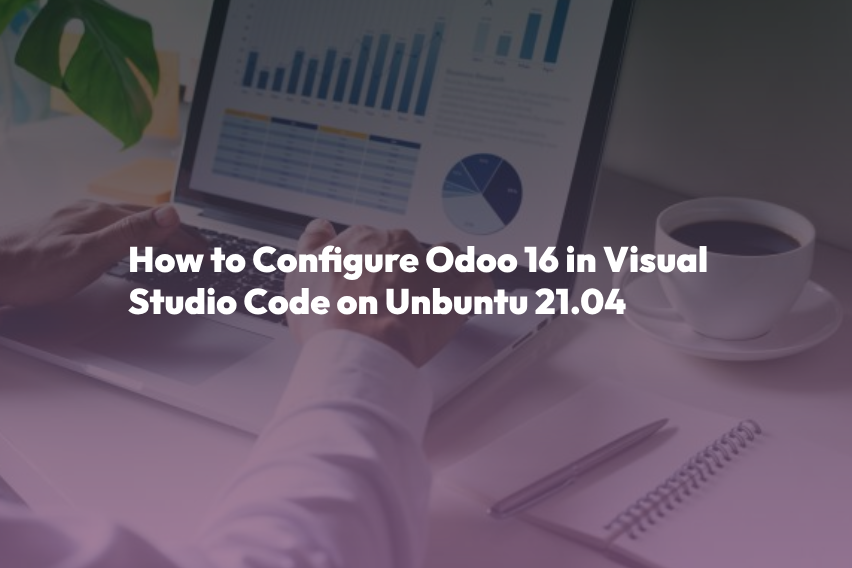
How to Configure Odoo 16 in Visual Studio Code on Ubuntu 21.04
Odoo is a versatile open-source business management software suite that offers a wide range of applications and modules for various business needs. One of the essential tools for developers working with Odoo is a robust integrated development environment (IDE). In this blog post, we’ll guide you through the process of configuring Odoo 16 in Visual Studio Code on Ubuntu 21.04,…
Read More » -
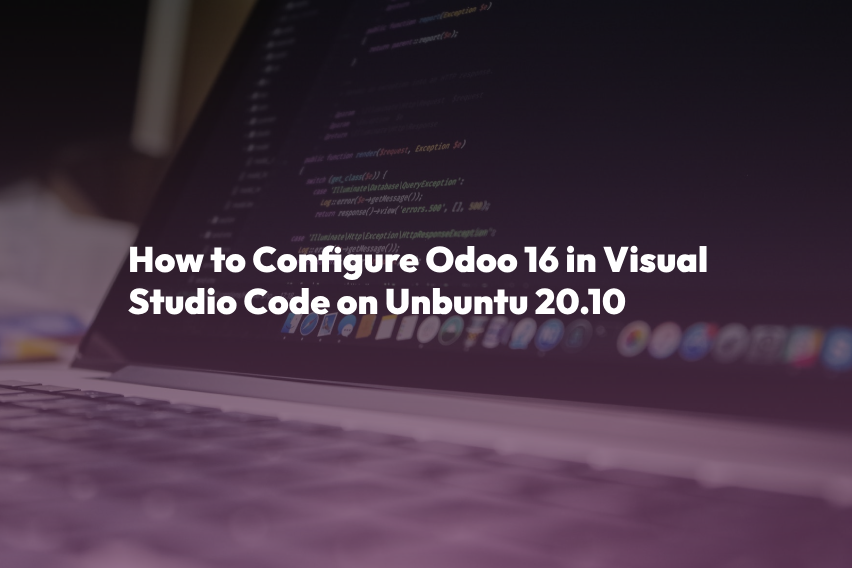
How to Configure Odoo 16 in Visual Studio Code on Ubuntu 20.10
Odoo is a powerful open-source business management software suite that covers a wide range of business needs, including CRM, e-commerce, accounting, inventory management, and more. It is highly customizable and can be tailored to fit the specific requirements of your business. Visual Studio Code (VS Code), on the other hand, is a popular open-source code editor developed by Microsoft, known…
Read More » -
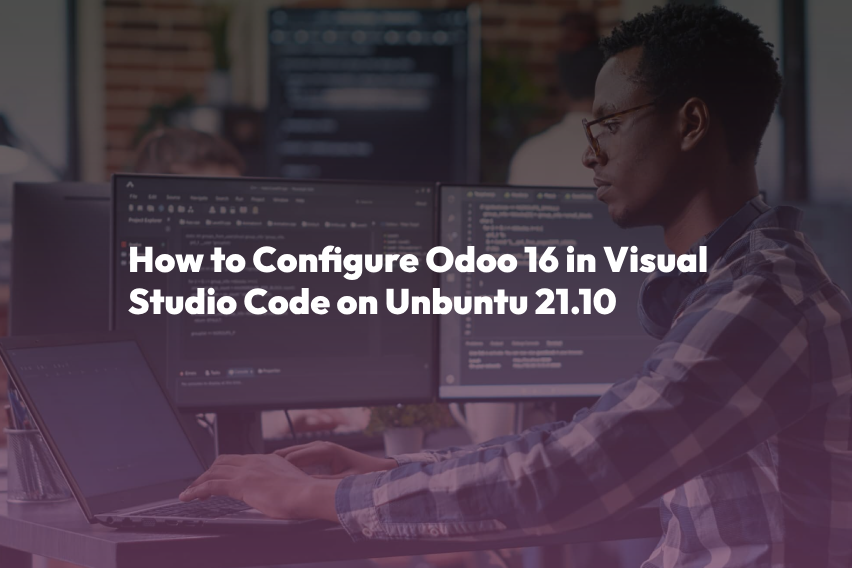
How to Configure Odoo 16 in Visual Studio Code on Ubuntu 21.10
Introduction Odoo is a powerful and open-source business management software suite that offers a wide range of applications for various business needs. It provides features like accounting, inventory management, CRM, e-commerce, and more. Visual Studio Code (VS Code) is a popular code editor that is lightweight, customizable, and supports many programming languages and extensions. In this blog, we will guide…
Read More » -
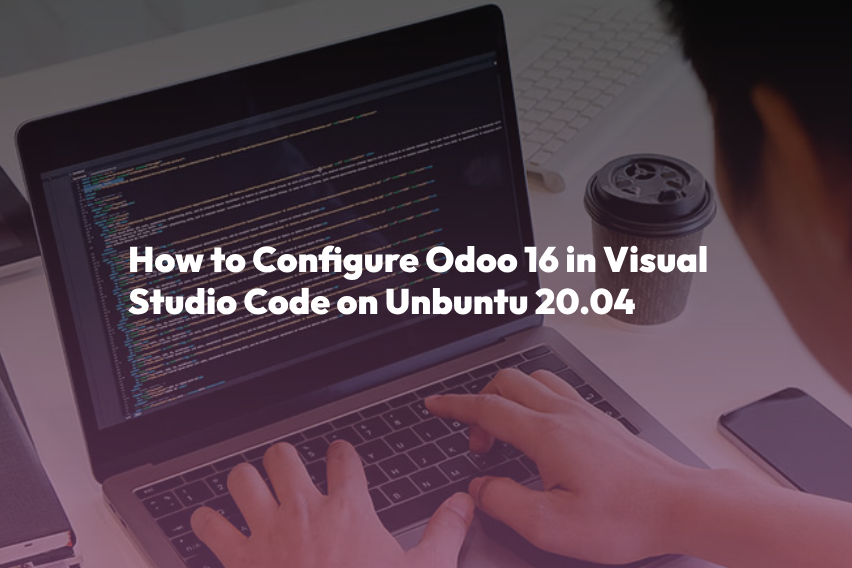
How to Configure Odoo 16 in Visual Studio Code on Unbuntu 20.04
Odoo 16 is a powerful open-source business management software suite, and Visual Studio Code (VS Code) is a popular code editor among developers. Setting up an Odoo 16 development environment in VS Code on Ubuntu 20.04 can streamline your development process. To get started, ensure that you meet the following prerequisites: Step 1: Install Python 3.8 and Required Packages Begin…
Read More » -
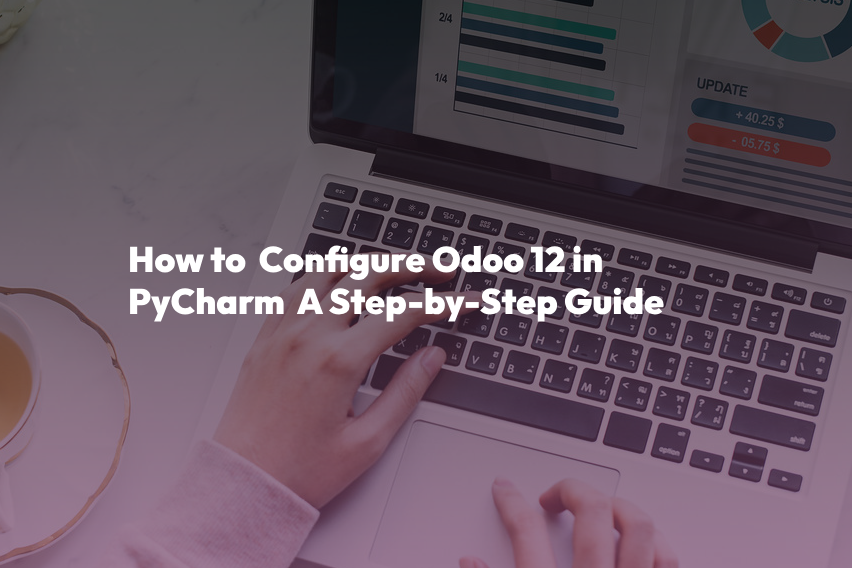
How to Configure Odoo 12 in PyCharm A Step-by-Step Guide
Introduction Odoo is a popular open-source ERP (Enterprise Resource Planning) system that allows businesses to manage various aspects of their operations, including sales, inventory, accounting, and more. If you’re a developer looking to customize and extend Odoo, you’ll need a robust development environment. In this blog post, we’ll walk you through the steps to create an Odoo 12 development environment…
Read More » -

Simplifying Sales Management A Step-by-Step Guide to Setting Up Tags in Odoo 15 Sales App
In the world of modern business, efficient sales management is crucial for success. As companies grow and handle larger volumes of leads, opportunities, and customers, it becomes increasingly important to organize and categorize data effectively. Odoo, a powerful and customizable business management software, provides a comprehensive Sales App that can help you streamline your sales processes. One of the key…
Read More » -
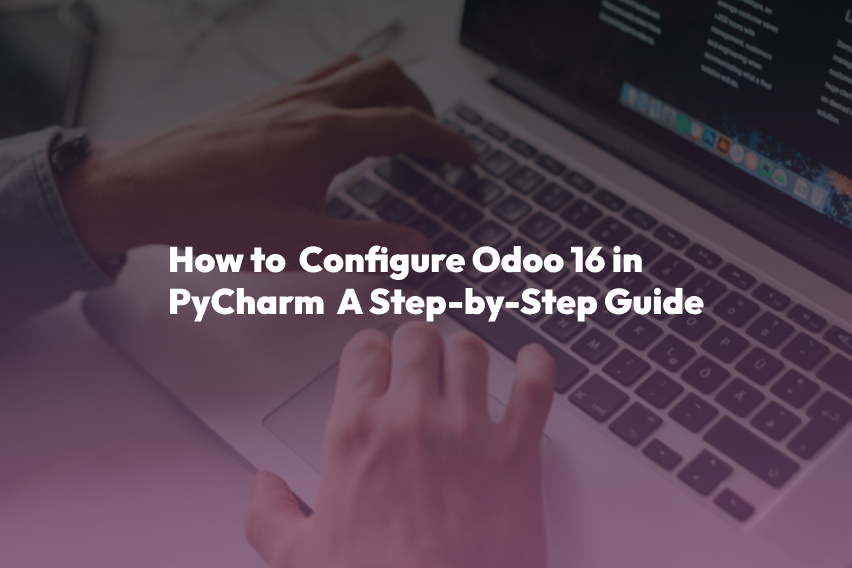
How to configure odoo 16 in pycharm A step-by-step Guide
Odoo 16 is the latest version of this powerful business management software. It offers a wide range of functionalities and is considered one of the most advanced versions available. In this tutorial, we will guide you through setting up a development environment for Odoo 16 using the PyCharm IDE on Ubuntu 22.04. Step 1: Install PyCharm IDE Before we begin,…
Read More » -
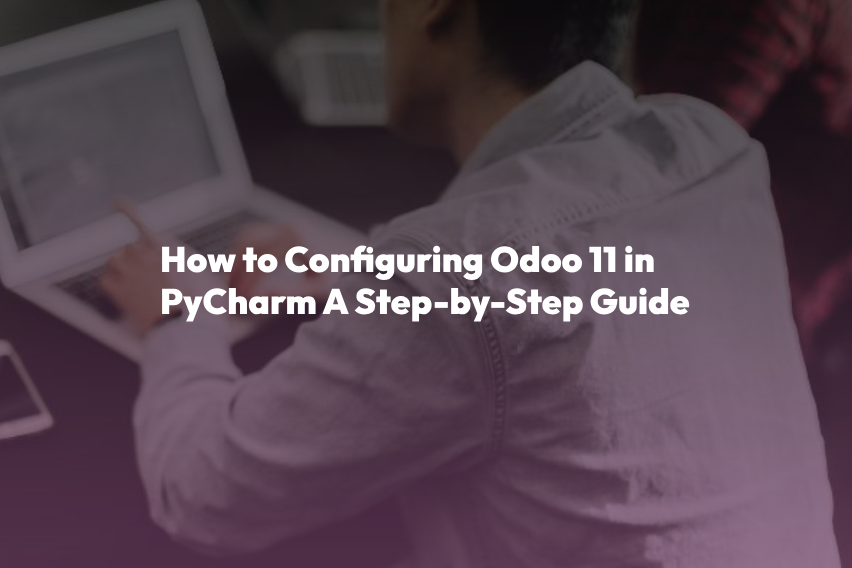
How to Configure Odoo 11 in PyCharm A Comprehensive Guide
Introduction Odoo is a versatile open-source ERP (Enterprise Resource Planning) platform, and PyCharm is a popular integrated development environment (IDE) for Python. Combining the two can greatly enhance your Odoo development experience. In this blog post, we’ll guide you through the process of configuring Odoo 11 in PyCharm. Prerequisites Before we start, ensure you have the following prerequisites in place…
Read More » -
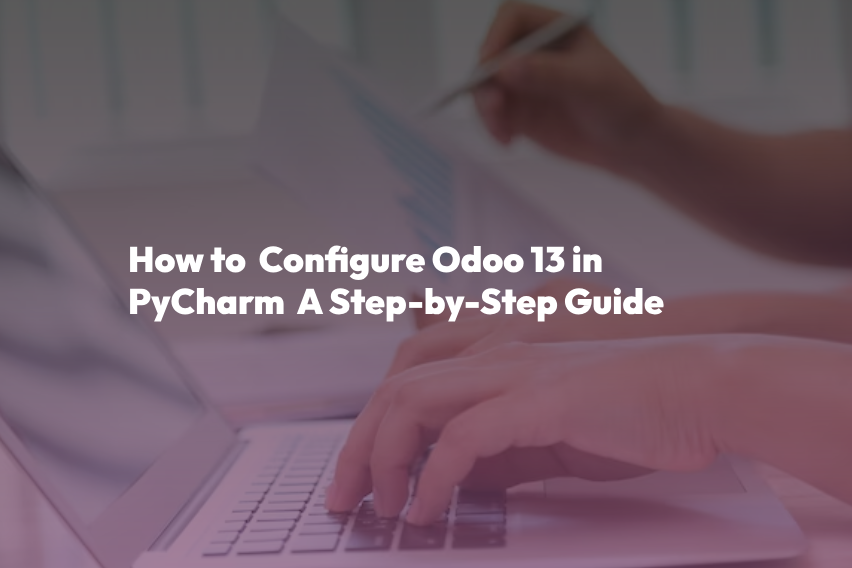
How to Configure Odoo 13 in PyCharm A Step-by-Step Guide
Introduction Odoo is a powerful open-source ERP (Enterprise Resource Planning) and CRM (Customer Relationship Management) platform that offers a wide range of business applications. If you’re an Odoo developer or enthusiast, you might want to use a sophisticated IDE (Integrated Development Environment) like PyCharm for coding and managing your Odoo projects. In this blog post, we will walk you through…
Read More »